Here is how the Customer Statement headers would look like:


Here are the steps on how to edit the “To:” box in the Customer Statement:
- Edit the Customer record
- Go to its Address tab
- Edit the address
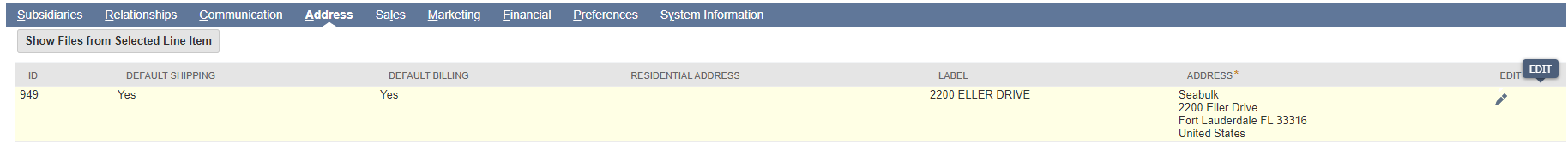
- A pop-up box should appear. Update the Attention field on this pop-up box:

Was this article helpful?
That’s Great!
Thank you for your feedback
Sorry! We couldn't be helpful
Thank you for your feedback
Feedback sent
We appreciate your effort and will try to fix the article